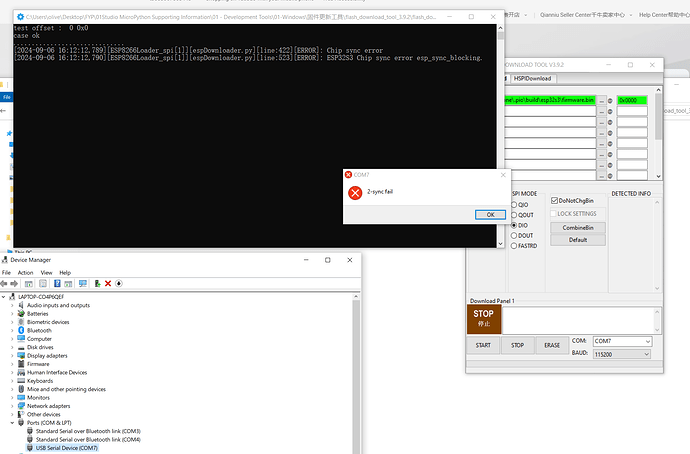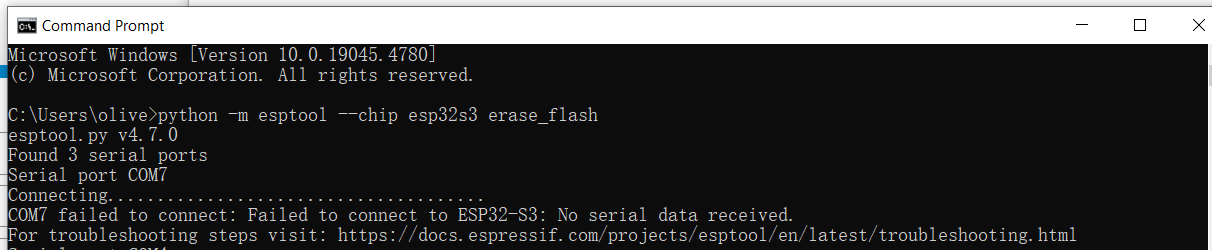Hello, I am having trouble in trying to flash my custom firmware onto the pyDrone hardware.
Upon trying to flash, I have held down the KEY button then pressed the RST button and then inserted the USB cable to my laptop. Afterwards, I open the flash_download_tool.3.9.2 and select the ESP32S3, develop, and USB option.
When I want to erase the default firmware, the application is stuck in SYNC (as shown in the screenshot.) I have tested with other baud rates given in the application. I have also checked the Device Manager to see the Bits per second of the COM port which was 9600, so I changed it to 115200 to match the lowest available option for the flash_download_tool program. But the progress is still stuck on SYNC after changes.
I have also tried to erase the firmware using esptool from Command Prompt but an error shows that no serial data is received.
Any suggestions are welcomed.